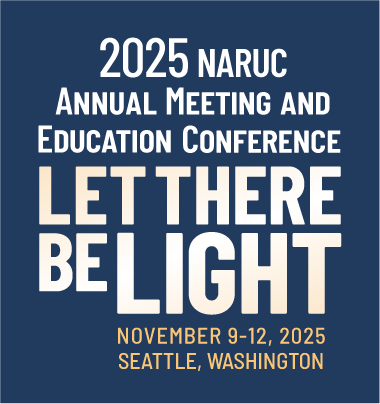
NARUC Annual Meeting and Education Conference App Information
Registered attendees will have full access to the conference app platform beginning Tuesday, November 4. Please download the app before you arrive at the event. Printed materials will not be provided.
This app is your all-in-one resource for the event — featuring the full schedule, session descriptions, speaker bios, venue maps, and more. Click here to print the full agenda. Only registered attendees have access to the app.
Already Have the NARUC App?
If you previously downloaded the NARUC App, follow these steps:
Need to Download the App?
For iPhone or iPad:
Click here to download the app for iPhone/iPad
For Android:
Click here to download the app for Android
Access from a Computer?
Click here for the web version
If you need any assistance accessing the app or have questions, please contact us at meetings@naruc.org.